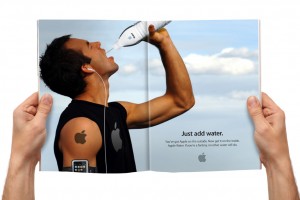Tuesday 30 April 2013
Transperant apps for micromax a110(all androids)
Hai It is a great day right so I am here with an a great post.
Have you ever dreamed of transperant apps. Do you love transperant apps I think you do so Iam presenting today transparent apps based on ANDROID 4.2 . That means you can Enjoy the goodness of
How increase RAM in any android
So what is Swap?
A swap file allows an operating system to use hard disk space to simulate extra memory. When the system runs low on memory, it swaps a section of RAM that an idle program is using onto the hard disk to free up memory for other programs. Then when you go back to the swapped out program, it changes places with another program in RAM. This causes a large amount of hard disk reading and writing that slows down your computer considerably.
I can say Swap file is like Virtual Memory on your PC.
New Info:
For those who struggle with the Free on terminal Emulator, the swapper will still work. Here is the simple Instruction. Just make as 100-128mb Swap then put it to 50 swappines, reboot and done.
The Swapper can Work on Many Devices. I tested it on Neo V, Arc S and Samsung Galaxy SII
Just to make sure it supports this kind of Feature. Free to try it, its harmless.
Requirements:
-Any Rom- (Tested on Acronium 4 and I-Scream)
-Custom Kernel- (Tested on KGT and Xarc Kernel)
-300+ sdcard space-
-Terminal Emulator-
Source: Google Play
or Attached File
Start:
Download the Swapper2 and install.
Click Here
2. Go to terminal emulator type "Free" without the Quotation.
Make sure you see "0" on the Swap
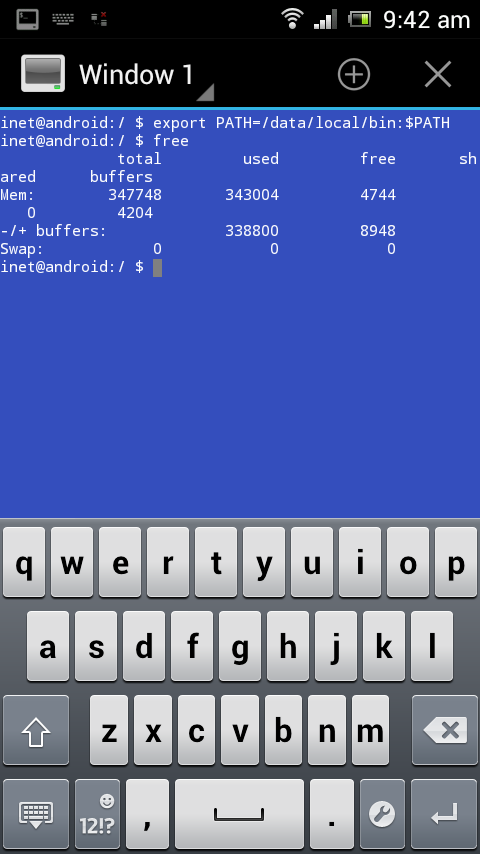
3. open swapper2 go to Setting, Swap size=32 MB, Swappiness=60. (You can Play on the numbers you want I just displayed a Default Swap Settings.)
Go Advanced preferences check "Recreate swap file" and "Reformat swap" then exit...
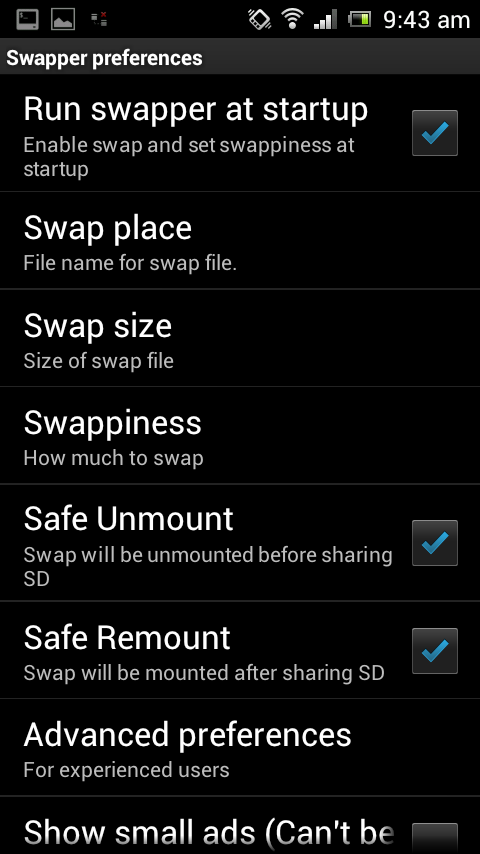
4. Open Swapper2 click ON it will show some Fail.
Just wait for few secs or mins and it will continue. If not, Click the ON again.
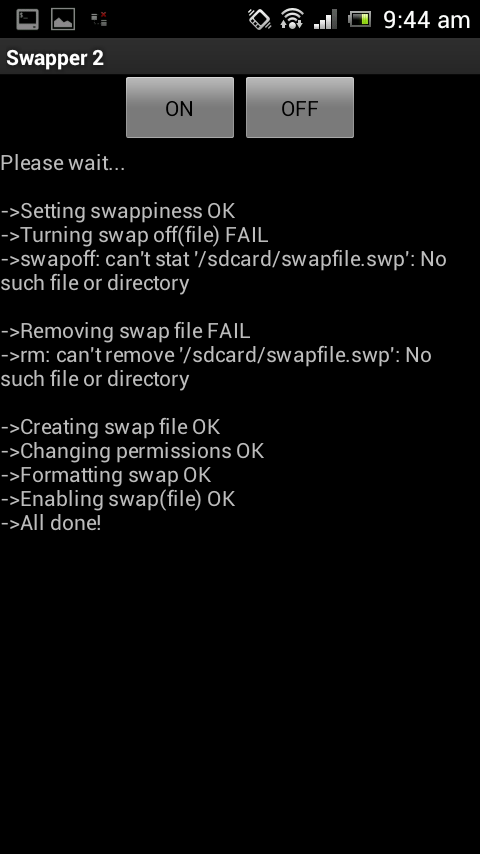
5. Go to terminal emulator type free and you will see that the "0" has been replaced.
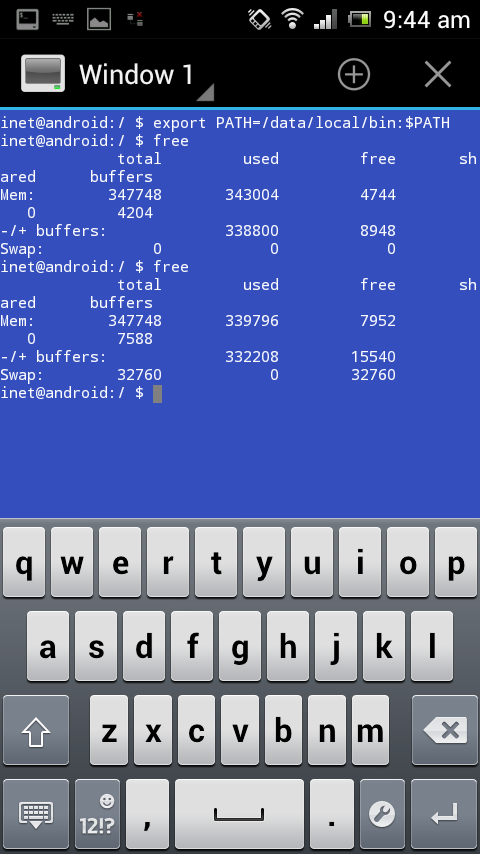
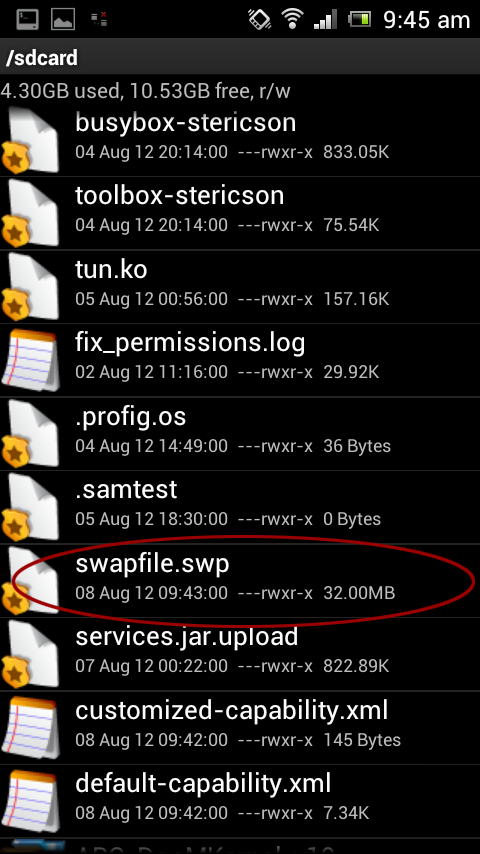
Hit thanks if you think I helped.
A swap file allows an operating system to use hard disk space to simulate extra memory. When the system runs low on memory, it swaps a section of RAM that an idle program is using onto the hard disk to free up memory for other programs. Then when you go back to the swapped out program, it changes places with another program in RAM. This causes a large amount of hard disk reading and writing that slows down your computer considerably.
I can say Swap file is like Virtual Memory on your PC.
New Info:
For those who struggle with the Free on terminal Emulator, the swapper will still work. Here is the simple Instruction. Just make as 100-128mb Swap then put it to 50 swappines, reboot and done.
The Swapper can Work on Many Devices. I tested it on Neo V, Arc S and Samsung Galaxy SII
Just to make sure it supports this kind of Feature. Free to try it, its harmless.
Requirements:
-Any Rom- (Tested on Acronium 4 and I-Scream)
-Custom Kernel- (Tested on KGT and Xarc Kernel)
-300+ sdcard space-
-Terminal Emulator-
Source: Google Play
or Attached File
Start:
Download the Swapper2 and install.
Click Here
2. Go to terminal emulator type "Free" without the Quotation.
Make sure you see "0" on the Swap
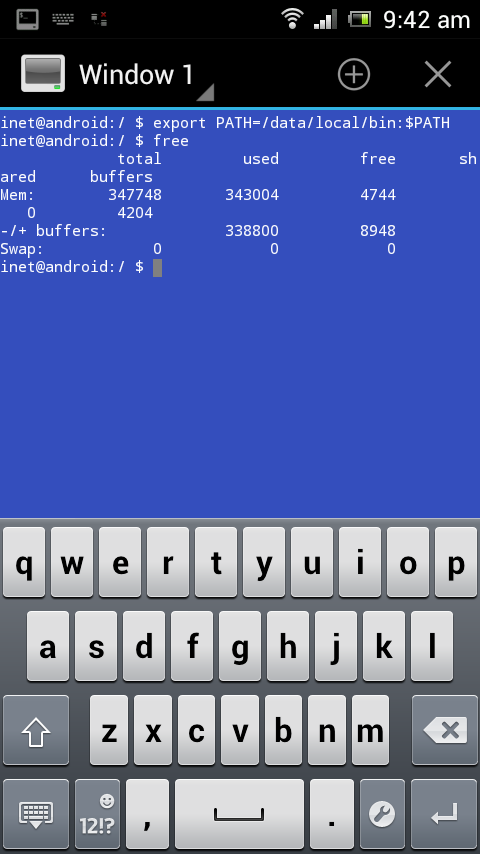
3. open swapper2 go to Setting, Swap size=32 MB, Swappiness=60. (You can Play on the numbers you want I just displayed a Default Swap Settings.)
Go Advanced preferences check "Recreate swap file" and "Reformat swap" then exit...
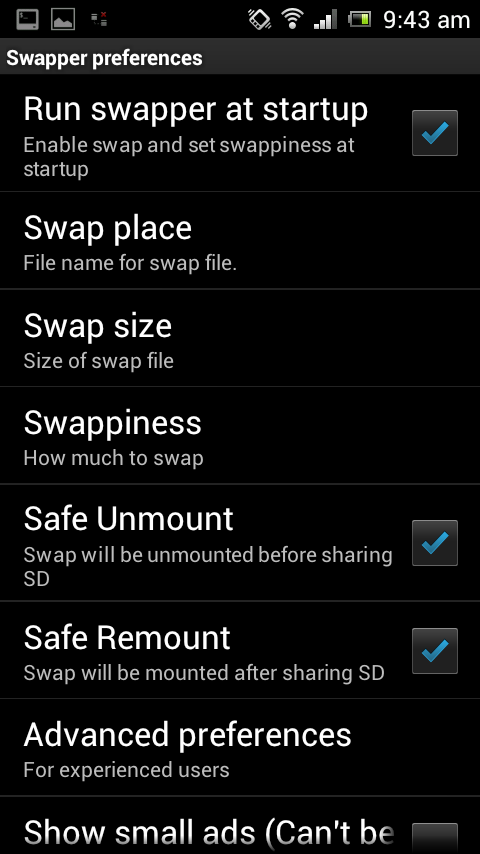
4. Open Swapper2 click ON it will show some Fail.
Just wait for few secs or mins and it will continue. If not, Click the ON again.
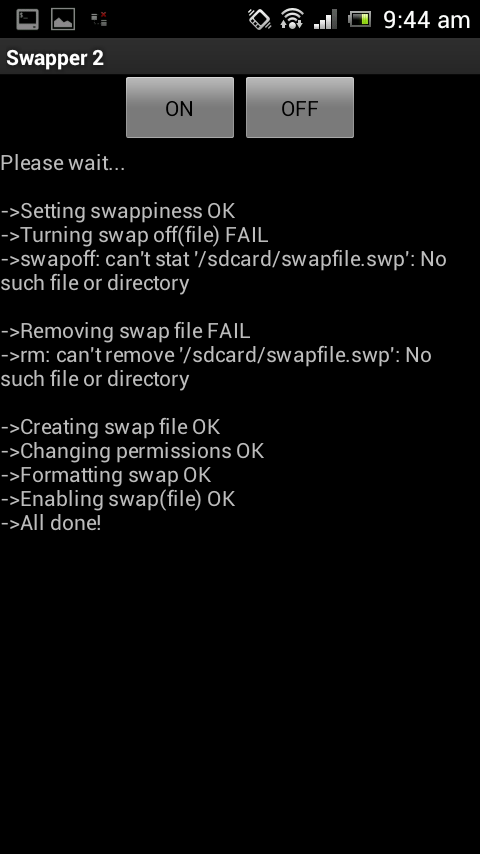
5. Go to terminal emulator type free and you will see that the "0" has been replaced.
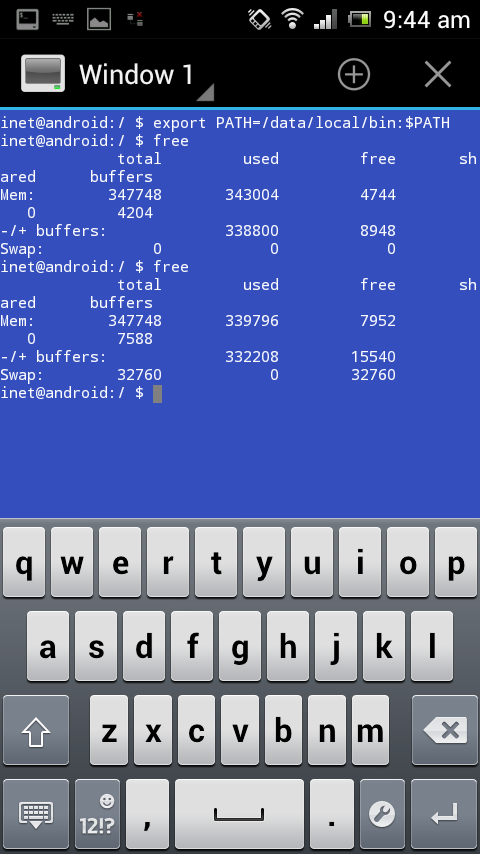
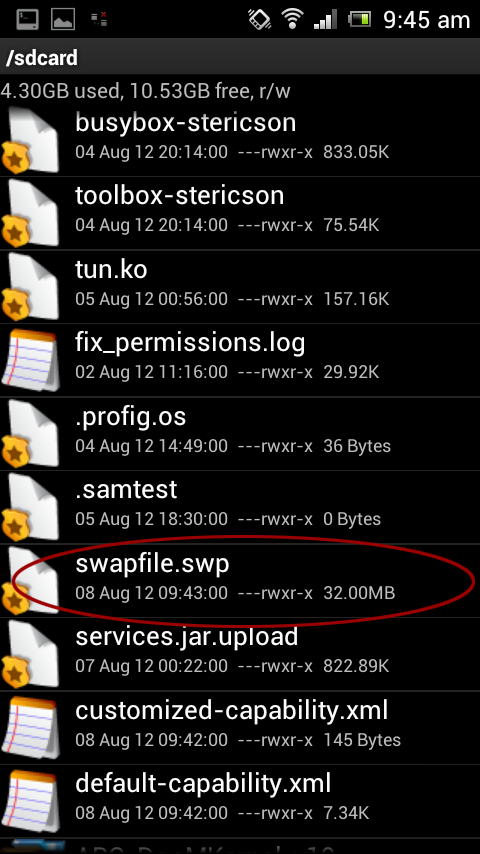
Hit thanks if you think I helped.
how to use swap files
Guys Today iam sharing a beautiful post here i think you like . And guys i just wanna give you a status report of my rom that is HYPERMOS v2 which is under development of the 3 rom which i offered One rom is finished and Under intensive testing by me and Rishabh.
Are you facing problems due to shortage of ram in our micromax a110 canvas 2 how ever the amount of free ram HYPERMOD series is too good but the thing is basically we just have 512 megabytes of ram so we will definetly be under shortage of ram so I AM SHARING this post don't think of gettinga great amount of free ram but you can get an significant perfomance boost so why don't you give it a try here you go
So what is Swap?
A swap file allows an operating system to use hard disk space to simulate extra memory. When the system runs low on memory, it swaps a section of RAM that an idle program is using onto the hard disk to free up memory for other programs. Then when you go back to the swapped out program, it changes places with another program in RAM. This causes a large amount of hard disk reading and writing that slows down your computer considerably.
I can say Swap file is like Virtual Memory on your PC.
New Info:
For those who struggle with the Free on terminal Emulator, the swapper will still work. Here is the simple Instruction. Just make as 100-128mb Swap then put it to 50 swappines, reboot and done.
The Swapper can Work on Many Devices. I tested it on Neo V, Arc S and Samsung Galaxy SII
Just to make sure it supports this kind of Feature. Free to try it, its harmless.
Requirements:
-Any Rom-
-Custom Kernel-
-300+ sdcard space-
-Terminal Emulator-
Source: Google Play
or Attached File
Start:
Download the Swapper2 and install.
Click Here
2. Go to terminal emulator type "Free" without the Quotation.
Make sure you see "0" on the Swap
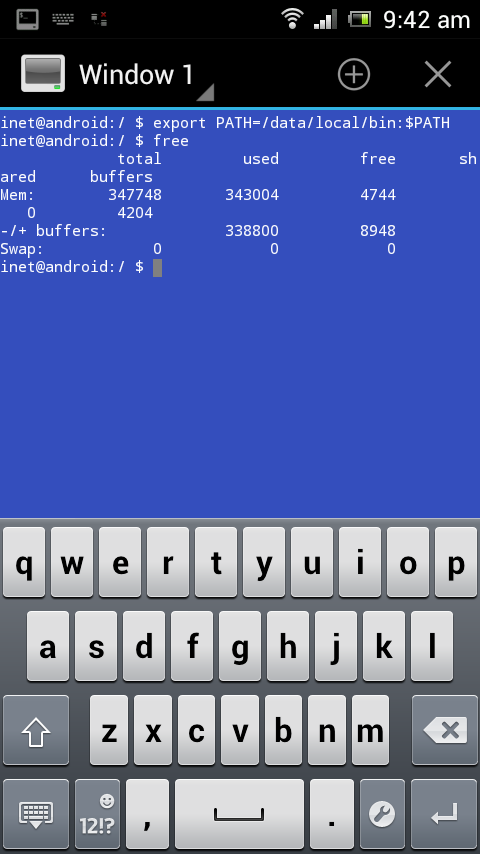
3. open swapper2 go to Setting, Swap size=32 MB, Swappiness=60. (You can Play on the numbers you want I just displayed a Default Swap Settings.)
Go Advanced preferences check "Recreate swap file" and "Reformat swap" then exit...
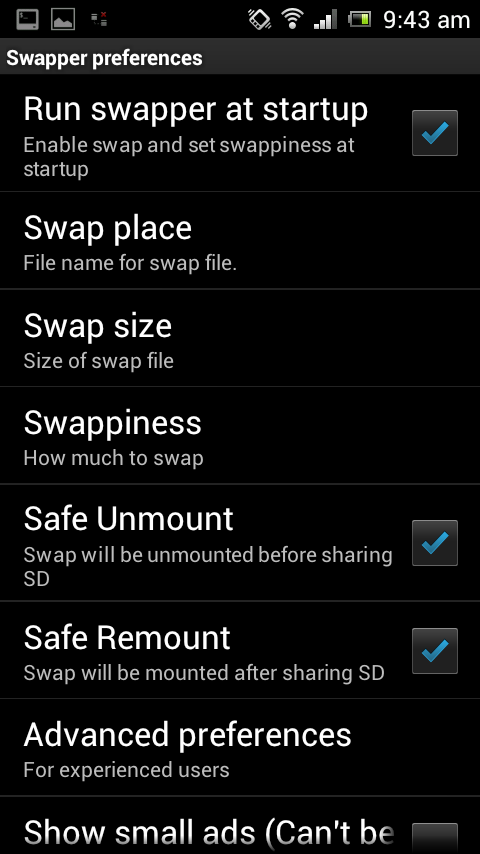
4. Open Swapper2 click ON it will show some Fail.
Just wait for few secs or mins and it will continue. If not, Click the ON again.
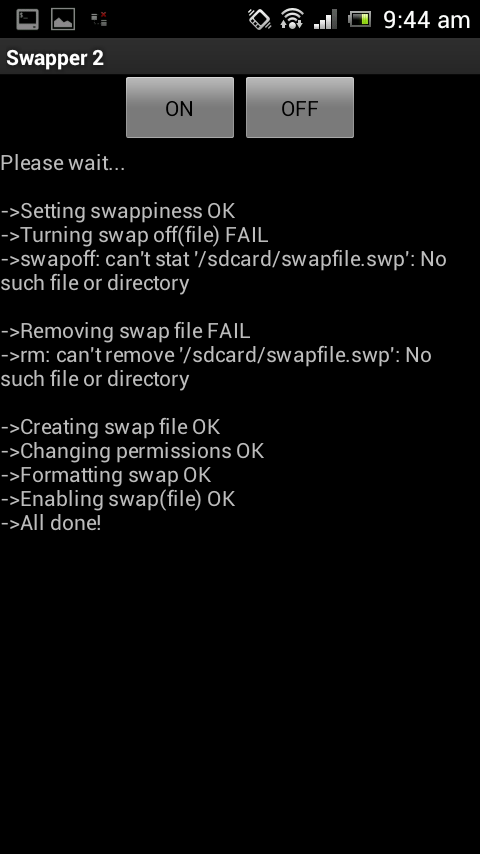
5. Go to terminal emulator type free and you will see that the "0" has been replaced.
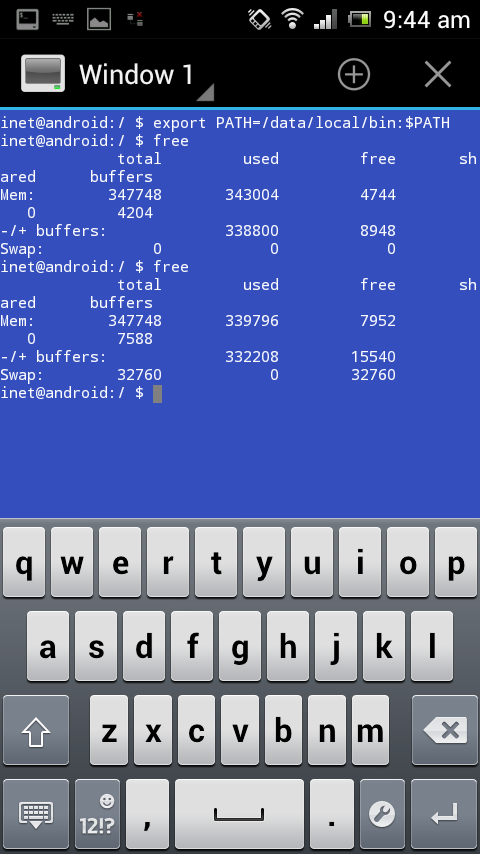
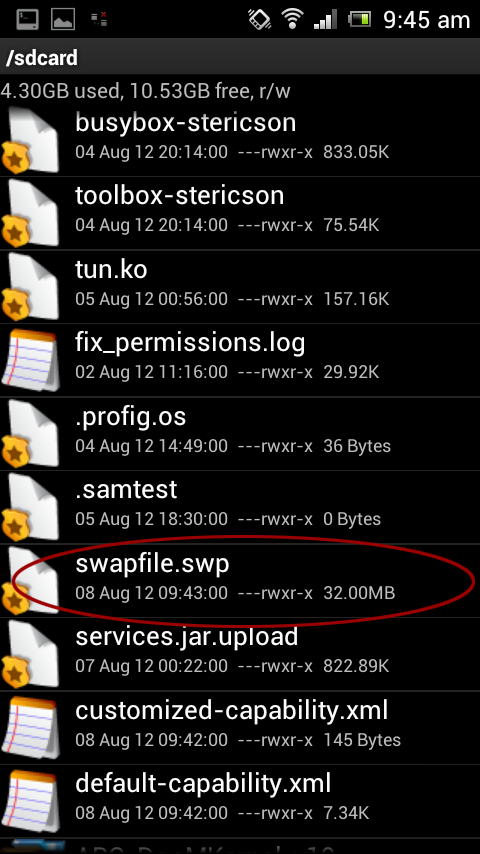
Hit thanks if you think I helped.
Micromax a110 Tablet
Hai Good evening( while writing this post). iam back with an awesome post today.
Guys here's the modded services.jar file that I made for our mmx a110. Replacing the services.jar file in your phablets with this one will enable tablet mode on the mmx a110. The tablet mode is enabled when u change the dpi to 128. So in case you want to revert back to stock(mobile) UI the you just need to change the dpi back to 240. . .Here's the file :http://db.tt/4OAEgQIC
Do you own a tablet or do you wanna own one but no money.
do you wanna enjoy a Tablet in our Micromax Canvas 2 but it is a phone right (or phablet ) wanna buy a tablet but atrracted to Canvas (just like me) .
Wanna Enjoy tablet syle in our mighty phone didn't get me.
Do you wanna enjoy tablet UI i.e, User interface in our canvas 2. Are you thinking it is not possible. Then you are 5200% wrong how can you think like that when huge developer community is behind this phone ? Yes ! it is in deed possible Impossible itself says I'm possible then it is possible right .
Anxious to turn your Phablet into a tablet Then get ready wear your seat belts .
It is possible now you can turn canvas 2 UI like a tablet.
It is basically very easy .
A dev at xda modified the services.jar but it is not working all the time so I have re edited it and made it working all the time .
Guys here's the modded services.jar file that I made for our mmx a110. Replacing the services.jar file in your phablets with this one will enable tablet mode on the mmx a110. The tablet mode is enabled when u change the dpi to 128. So in case you want to revert back to stock(mobile) UI the you just need to change the dpi back to 240. . .Here's the file :http://db.tt/4OAEgQIC
Ok Just download density changer from playstore after replacing the file and set dpi to 128 you are done
Friday 26 April 2013
HYPERMOD™ JELLYBEAN ROM FOR MICROMAX A110 A.K.A SUPER ExTREME v3 by nikhil mendu
ALL BUGS FIXED INCLUDING WIFI
WIFI BUG FIX - http://d-h.st/SVf
COPY IT TO SYSYTEM/ETC/MDDB
NOW CHANGE PERMISSIONS TO RW-R-R
rEMAINING BUG FIXES SEE IN BELOW IN THE POST
HYPERMOD V1 FOR MICROMAX A110
The best rom for micromax a110 i bet quadrant score 4000 screen shots uploaded MORE COMING SOON
SCREENSHOTS:
NOTE : I WILL UPLOADED WITHOUT THAT 4000 QUADRANT SCORE NOT POSSIBLE
This not overclocked rom the kernel sources released by wiko has many missing definition and many bugs urge micromax to release kernel sources support me here https://www.change.org/en-IN/petitions/micromax-informatics-ltd-india-help-third-party-development-proceed-by-releasing-kernel-source-code
Guys i have uploaded this rom with my high slow internet 1 to 5 kb/s so that is the reason for the late i think you will understand me.
Like us on facebook http://www.facebook.com/pages/Micromax-a110-development/115034195350717 and support for micromax a110 development
HYPERMOD - UNLEASH THE POWER OF YOUR DROID
A PERFECT BLEND OF STYLE ,PERFOMANCE AND BEUATY
DISCLAMIER : IAM NOT RESPONSIBLE FOR BRICKED DEVICES AND THERMO NEUCLEAR WARS, YOUR DEVICE IS 500% SAFE IF PROBLEMS IAM HERE.
NOTE:Please read through all the feautres correctly i have spared 2 hours of time writing this post
FEAUTRES:
->Multiwindow support (uploading file in one hour less than 3mb)
->Quadrant score of 4000
->Micromax flash transfer app ported to my rom transfer apps at a blazing speed 500mb in 25secs(uploading file in one hour less than 3mb)
->Compeltely revamped UI
->New awesome font added
->67 fps stable without bugs
->A blend of two latest rom cynus JB v17 and mmx jb v1.11(v2)
-> Micromax a110 tool application(uploading file in one hour less than 3mb)
->smoother and faster
->Modded android 4.1 camera i bet no other camera can capture more than this
->new dialer(uploading file in one hour less than 5mb)
->new theme UI (uploading file in one hour less than 5mb)
->outstanding perfomance
->70+ dynamic widgets
->Android 4.2 apps included
->Xperia Z Launcher
->Xperia Z Walkman
->Xperia Z Albums
->Xperia Z Movies
->Xperia Z Keyboard
->Xperia Z BE2
->Xperia Z Widgets
->Xperia Z Wallpapers
->Xperia Z Fonts
->Xperia Z Media
->Clear Audio +
->SAMSUNG GALAXY S4 LAUNCHER(OPTIONAL)
->Samsung s voice
->latest google play v4.0.25(optional)
->SAMSUNG GALAXY S4 LAUNCHER(OPTIONAL)
->Samsung s voice
->latest google play v4.0.25(optional)
->Light sensor added(uploading patch)
->led light in capacitative touch buttons can be swithched off
->quick boot added
->FLASH LIGHT WIDGET ADDED
->Awesome HD WALLPAPER INCLUDED
->Google keep added
->Busy box installed
->Apk editing tool added edit your apps as you wish
->4G mod added in status bar
->1% battery mod added
->better battery backup
->android 4.2 keyboard with improved swipe
->Adjust Background Color to Album Art
->Music Extension for find Music Info on web
->Music Control on Notification
->Enjoy the true android experience
->Visualizer
->SensMe Feature
->Facebook Music Like
->Friends Music
->Music Widget
->Equalizer Clearbass & Surround Sound
->Improved sound output (Awesome sound)
->New Walkman expandable notification
->New DLNA/Throw
->Social Network
->Album Slide Show
->Photo Widget
->Android 4.2 lock screen clock
->Android 4.2 widgets added
->Experience micromax a110 like never before
->face unlock enabled with jb 4.2 feautres
->blotware removed
->best benchmark results
->jellybean 4.2 animations included
->new boot animation
->nitrous boost script included improves perfomance highly
->ram booster script included
->new shutanimation
->full gpu and cpu usage
->kernel teaks
->Fully deodexed and zipalingned
->sony torch application
->sony track id
->android 4.2 experience
->wifi detecting in a second
->skype clarity improved
->face detection enabled in front camera
->smile detection added to back camera
->fashlight improvement
->internal sd card and external sd card speed tweaks
->i/o perfomance enhanced
->screen is more sharper
->added jellybean 4.2 wallpapers
->proximity sensor tweaks
->3G speed tweaks
->3G upload speed doubled
->lag free android experience
->nfs mw echo problem fixed
->light sensor working by an app
->automatic ram optimization when needed
-> WiFi Signal Issue Fixed
-> Minor Bugs Fixed
-> Dolby™ Digital And Sony™ Walkman Sound
-> WiFi Direct & TV Out Available Now
-> Sony™ New Bravia 2 Engine for better image display
-> Pre-Rooted
-> Fully Dodexed and Zipaligned
-> Performance Tweaks
-> Ad Free Mobile By Default ( No Need Extra Application )
-> V6 Super Charger
And many more i don't remember
Patches :
patches :
optional feature patches:
1) APK PATCHES : Just install as an normal apk
Swipe to share app ported from micromax bolt series
+
Micromax a110 tools (very imp AND USEFUL)
link http://d-h.st/Ljp
CWM FLASHABLE ZIP PATCHES:
MMXJB stock modded camera
SAMSUNG GALAXY S4 LAUNCHER
70+dynamic widgets patches
latest google play v4.0.25
samsung s voice
xperia z keyboard
crossbreeder https://docs.google.com/file/d/0BzIO...it?usp=sharing
viper for android
ANDROID 4.2 LAUNCHER
Patches :
patches :
optional feature patches:
1) APK PATCHES : Just install as an normal apk
Swipe to share app ported from micromax bolt series
+
Micromax a110 tools (very imp AND USEFUL)
link http://d-h.st/Ljp
CWM FLASHABLE ZIP PATCHES:
MMXJB stock modded camera
SAMSUNG GALAXY S4 LAUNCHER
70+dynamic widgets patches
latest google play v4.0.25
samsung s voice
xperia z keyboard
crossbreeder https://docs.google.com/file/d/0BzIO...it?usp=sharing
viper for android
ANDROID 4.2 LAUNCHER
Bug fixes1) fix root issue http://download.chainfire.eu/310/SuperSU-v1.04.zip flash this in cwmalbum fix flash this in cwm 2) WIFI FIX -http://d-h.st/SVf
COPY ABOVE DOWNLOADED FILE TO SYSTEM/ETC/MDDB/
AND CHANGE PERMISSIONS TO RW-R-R3)ALBUM FIX - http://www.mediafire.com/?qjlwcawc753dela FLASH THIS IN CWM
DOWNLOADS:
HYPERMOD V! LINK - http://d-h.st/Mtg
HOW TO INSTALL:
first download above rom- CWM Recovery package from here.
- Rename the file to recovery.img and copy&Replace it on the folder you downloaded previously.
- Load the Scatter file on Sp tools.
- Now uncheck all the options other than Recovery in the sp tools.
- click on recovery and select the path to the file you downloaded
- click Download and switch off the phone and connect the usb to the pc.
- now you have succesfully installed cwm
Now go to cwm by pressing volume+ and volume down and power key at a time now you are in cwm recovery
Steps to Flash HYPERMOD™ Version 1.0:
(Take a Backup if you want to revert back to the old system or just backup your apps)
1) Download ROM Zip File from the Link Above
2) Put into External/Internal SD Card
3) Go To CMW/TWRP/LEWA Recovery
4) Wipe Data/Factory Reset
5) Wipe Cache
6) Go to 'Mounts and Storage' and Format System, Data and Cache
7) Go to 'Advanced' and Wipe Dalvik Cache
8) Select 'Install zip From Sdcard' and choose the ROM Zip File
9) Select Yes and The Installation will Start
10) 'Fix Permissions' from Advanced Menu After Installation
(Fixing Permissions is Very Important)
11) Restart Your Phone
10) Enjoy the ROM
now if you haven't installed cwm install like this:
Installing ClockworkMod on Upgraded JB :
Note: The First Boot Up Might take 3-5 Minutes So Please be Patient.
CREDITS:
To Rex parker
and anonymous from andhra pradesh(8603210727)for recharging to me
To all those devs whose patches i used
I am the only one behind this rom i have worked hard a lot iam just 13 years old
If you like my work you can recharge to me
Mobile no. 8686416357(please don't call me)
Amount: it is your wish
carrier/operator: aircel
If you like my work you can recharge to me
Mobile no. 8686416357(please don't call me)
Amount: it is your wish
carrier/operator: aircel
APPLE IWATER(New apple product ahead)
Apple blasts into supermarkets with revolutionary Apple Water
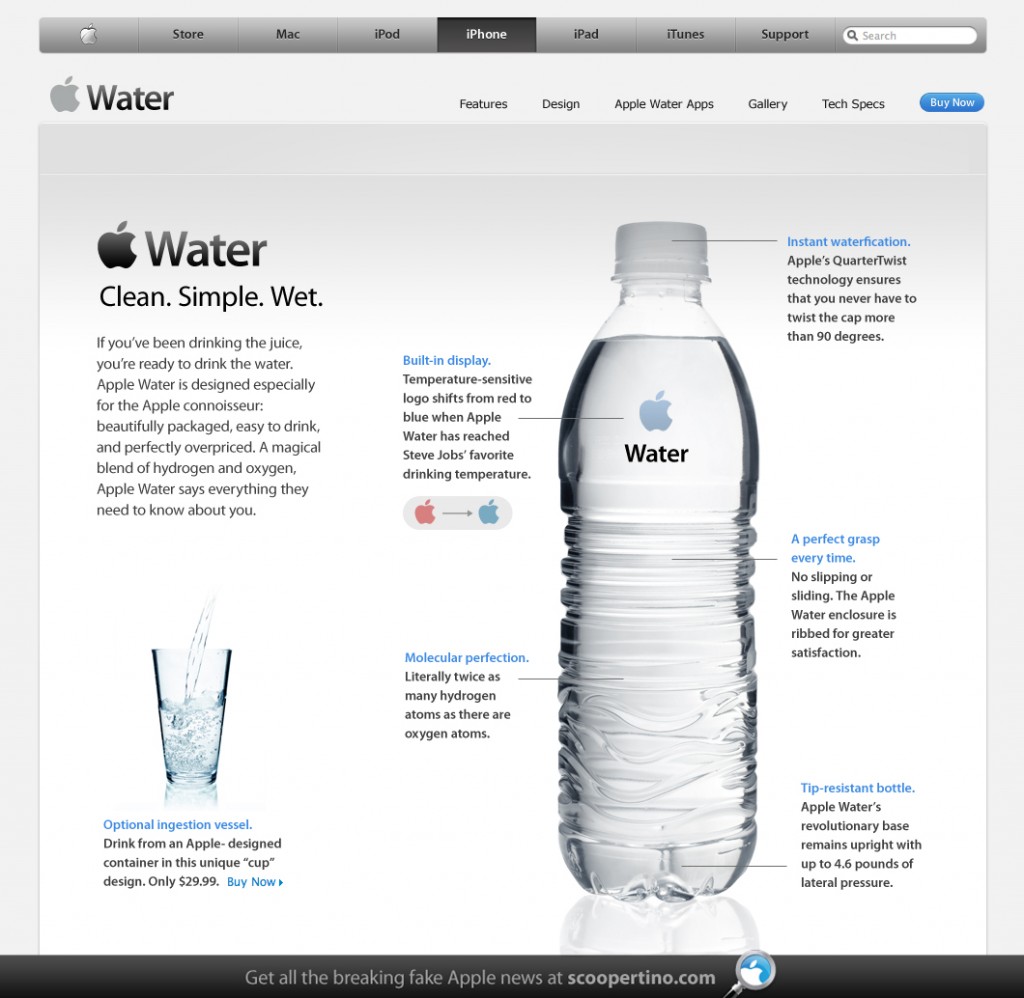 EnlargeCUPERTINO, CA — Step aside, Perrier. Prepare for oblivion, Poland Spring. After steamrolling the music player, smartphone and tablet markets, Apple is out to disrupt a whole new category.
EnlargeCUPERTINO, CA — Step aside, Perrier. Prepare for oblivion, Poland Spring. After steamrolling the music player, smartphone and tablet markets, Apple is out to disrupt a whole new category.Today Apple announced Apple Water — a cool refreshment made for those willing to suspend all logic and pay the price for Apple’s lavish attention to quality and design.
“If you’ve been drinking the juice, you’re ready to drink the water,” proclaims Apple’s website.
Like iPod, iPhone and iPad, Apple Water is part of a closed ecosystem. By breaking the seal, you accept a User Agreement that prohibits refilling the container with tap water, spring water or any unauthorized third-party water.
“We’ve heard people say ‘there must be something in the water over there,’” said Apple spokesperson Lindsay Grebner, “and there is. We’re happy to share our water with fans all over the world.”
Apple Water is indeed an Apple-lover’s dream — pure, clean H2O, captured in Apple-designed containers from the central irrigation spigot at Apple’s corporate headquarters.
AAPL stock soared on the announcement today. Analyst Gene Munster of Piper Jaffray raised his target price to $500, noting the low cost of materials and customers “endless thirst and inscrutable need” for all things Apple. “Apple Water,” says Munster, “is somewhere between tap water and holy water.”
A 16-ounce container of Apple Water retails for $9.99. Apple Water Pro, a five-gallon jug, is only $49.99.
Thursday 25 April 2013
Samsung S4 for mod for all android mobiles apps,wallapapers,ringtones
Samsung S4 for mod for all android mobiles
Wallpapers and other media:
Samsung Galaxy S4 Over The Horizon music
[LWP] Galaxy S4 Live Wallpapers
THE REAL Original Wallpapers, Ringtones and Demo Videos from Samsung Galaxy S4
[HD] ░█░ Samsung Galaxy S4 Black | White PSD by ATMOSF3AR Designs ░█░
[LWP] HyperColor
Galaxy S 4 Icons
[Wallpaper]ALL ORIGINAL 7 Galaxy S4 Wallpapers
Apps:
[APP]WiFi Mouse(transform your phone into wireless mouse, keyboard and trackpad)
[APP] Google Play Store V4.0.25
Galaxy S4 ChatON with Video Calling
[UPDATE] [APP] S4 ORIGINAL 7 HD Wallpaper's App
App:framework:and lib galaxy s4
[APP][v2.0] Chartix - Android Music Charts for Galaxy S4
[MOD][LOCKRINGS] OVER 200 DESIGNS, GAMES, CM, AOKP & more ~~~~
[MOD]40 Icons from SGS4[MDPI/HDPI/XHDPI/XXHDPI]
Galaxy S4 S-Translate/Weather/MusicPlayer/AdaptSound/Group-Play
Galaxy S 4 Contact Pictures
Galaxy S4 Theme for Current TouchWiz Phones!!!
[Theme] Apex Sky Themes (10 Colors)
Subscribe to:
Posts (Atom)