Do you wanna install sony bravia engine tried few times but unsuccessfull.Wanna improve image clarity but all failures no worries i am always here to help you out.
Tried using pimp my rom but cannot enable try this out.
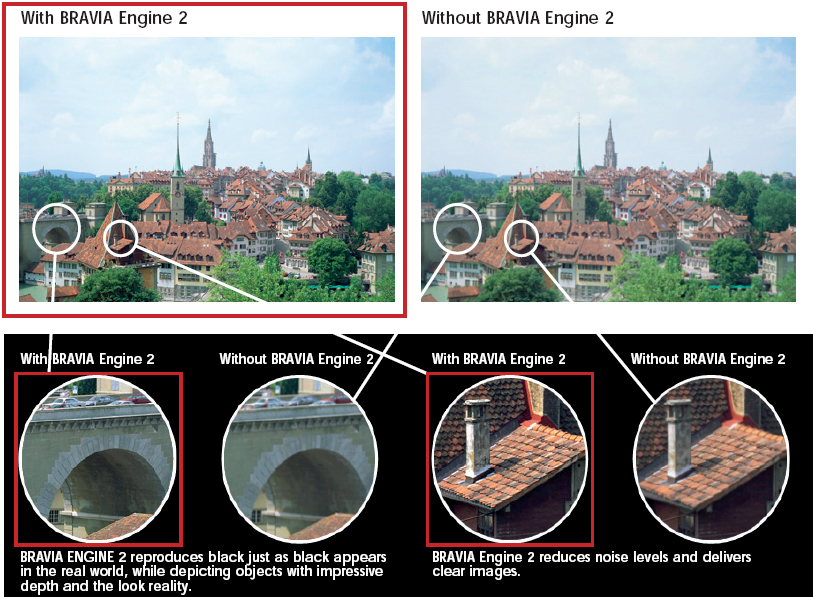
1. Make sure your mmx a110 has installed the CWM Recovery
2. Download the Sony Bravia Engine Mod: http://forum.xda-developers.com/attachment.php?attachmentid=1612599&d=1357191173 from here
3. Get into the CWM Recovery
4. install zip from sdcard
5. choose Bravia.zip
6. reboot system now
DONE, Enjoy!!!



For newbies in detailed:
Tried using pimp my rom but cannot enable try this out.
Micromax a110 Sony Bravia Engine Enable
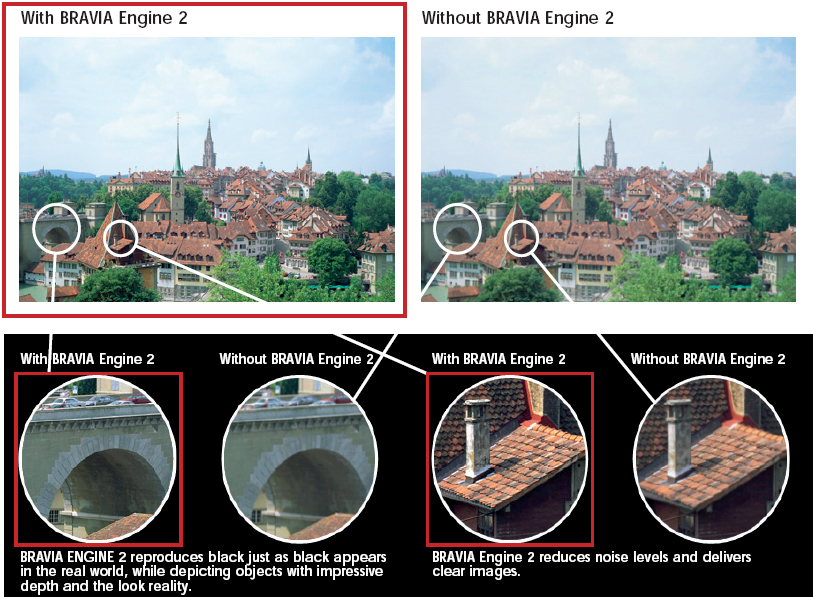
1. Make sure your mmx a110 has installed the CWM Recovery
2. Download the Sony Bravia Engine Mod: http://forum.xda-developers.com/attachment.php?attachmentid=1612599&d=1357191173 from here
3. Get into the CWM Recovery
4. install zip from sdcard
5. choose Bravia.zip
6. reboot system now
DONE, Enjoy!!!




If you din"t install cwm
Just keep the downloaded file in root of sd card not in any folder(to be easy)
Now go to cwm by pressing vol+ ,vol- and power key simultaneously
and select recovery mode
now you are on cwm
select install zip from sd card and select downloaded file that's it
Have fun
If problems drop a comment below
For newbies in detailed:
No comments:
Post a Comment