So what is Swap?
A swap file allows an operating system to use hard disk space to simulate extra memory. When the system runs low on memory, it swaps a section of RAM that an idle program is using onto the hard disk to free up memory for other programs. Then when you go back to the swapped out program, it changes places with another program in RAM. This causes a large amount of hard disk reading and writing that slows down your computer considerably.
I can say Swap file is like Virtual Memory on your PC.
New Info:
For those who struggle with the Free on terminal Emulator, the swapper will still work. Here is the simple Instruction. Just make as 100-128mb Swap then put it to 50 swappines, reboot and done.
The Swapper can Work on Many Devices. I tested it on Neo V, Arc S and Samsung Galaxy SII
Just to make sure it supports this kind of Feature. Free to try it, its harmless.
Requirements:
-Any Rom- (Tested on Acronium 4 and I-Scream)
-Custom Kernel- (Tested on KGT and Xarc Kernel)
-300+ sdcard space-
-Terminal Emulator-
Source: Google Play
or Attached File
Start:
Download the Swapper2 and install.
Click Here
2. Go to terminal emulator type "Free" without the Quotation.
Make sure you see "0" on the Swap
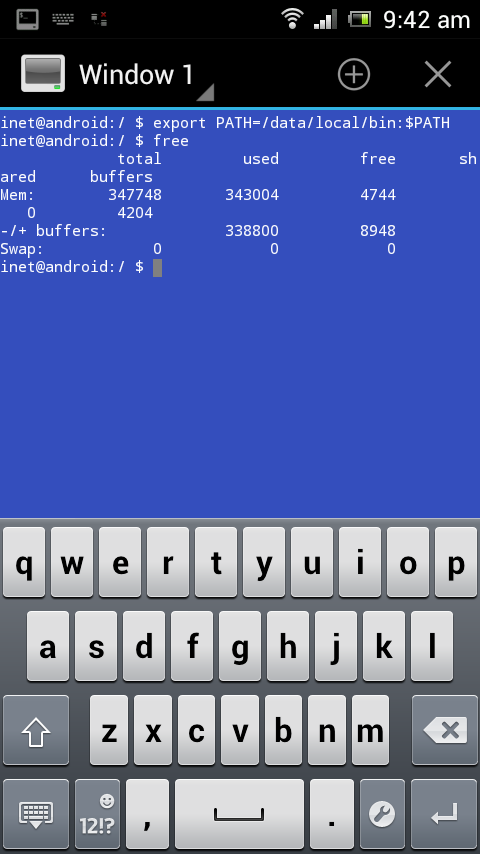
3. open swapper2 go to Setting, Swap size=32 MB, Swappiness=60. (You can Play on the numbers you want I just displayed a Default Swap Settings.)
Go Advanced preferences check "Recreate swap file" and "Reformat swap" then exit...
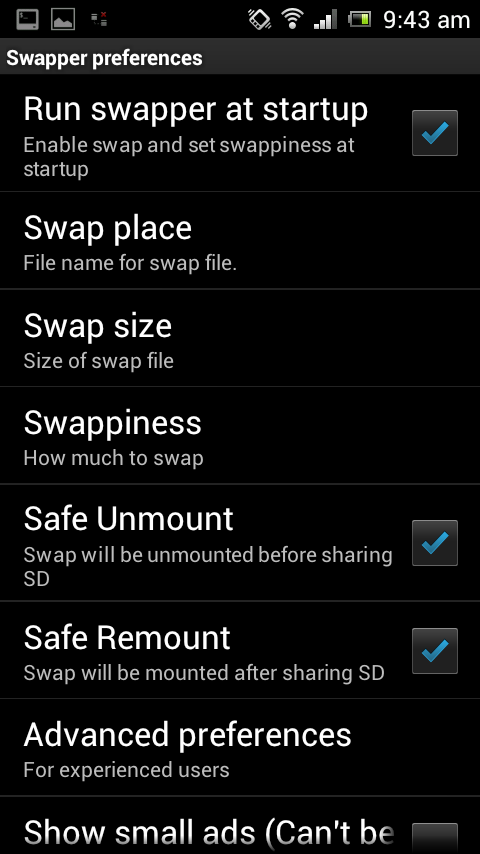
4. Open Swapper2 click ON it will show some Fail.
Just wait for few secs or mins and it will continue. If not, Click the ON again.
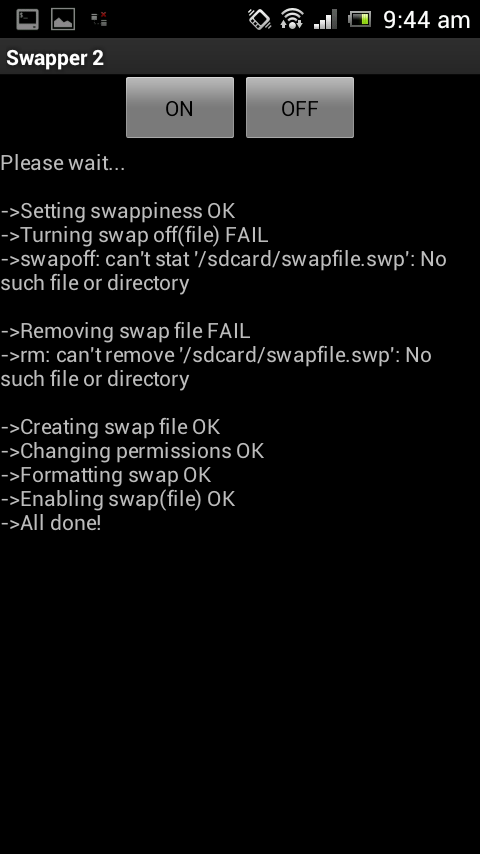
5. Go to terminal emulator type free and you will see that the "0" has been replaced.
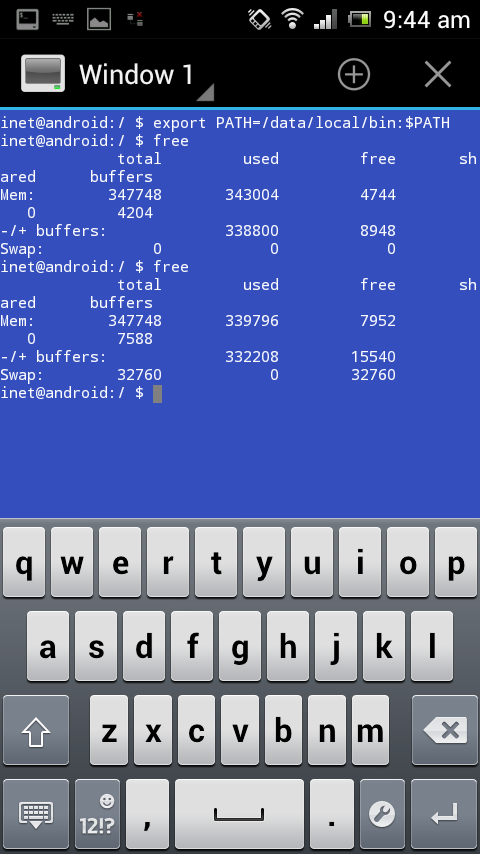
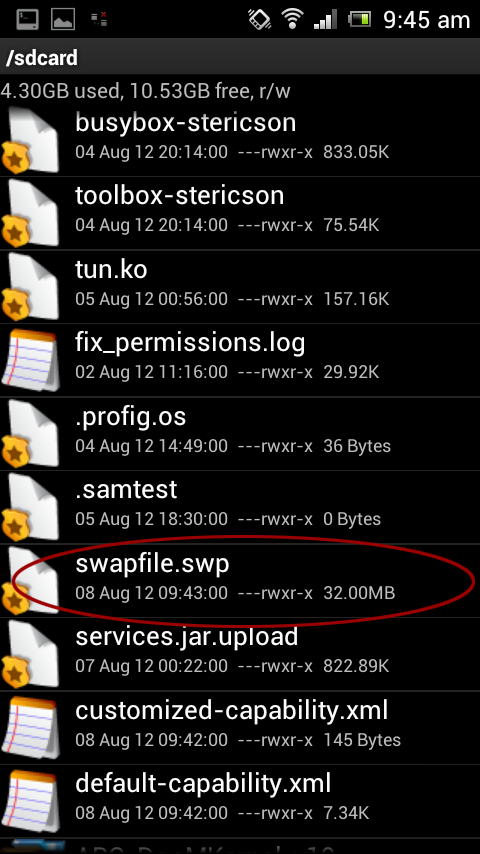
Hit thanks if you think I helped.
A swap file allows an operating system to use hard disk space to simulate extra memory. When the system runs low on memory, it swaps a section of RAM that an idle program is using onto the hard disk to free up memory for other programs. Then when you go back to the swapped out program, it changes places with another program in RAM. This causes a large amount of hard disk reading and writing that slows down your computer considerably.
I can say Swap file is like Virtual Memory on your PC.
New Info:
For those who struggle with the Free on terminal Emulator, the swapper will still work. Here is the simple Instruction. Just make as 100-128mb Swap then put it to 50 swappines, reboot and done.
The Swapper can Work on Many Devices. I tested it on Neo V, Arc S and Samsung Galaxy SII
Just to make sure it supports this kind of Feature. Free to try it, its harmless.
Requirements:
-Any Rom- (Tested on Acronium 4 and I-Scream)
-Custom Kernel- (Tested on KGT and Xarc Kernel)
-300+ sdcard space-
-Terminal Emulator-
Source: Google Play
or Attached File
Start:
Download the Swapper2 and install.
Click Here
2. Go to terminal emulator type "Free" without the Quotation.
Make sure you see "0" on the Swap
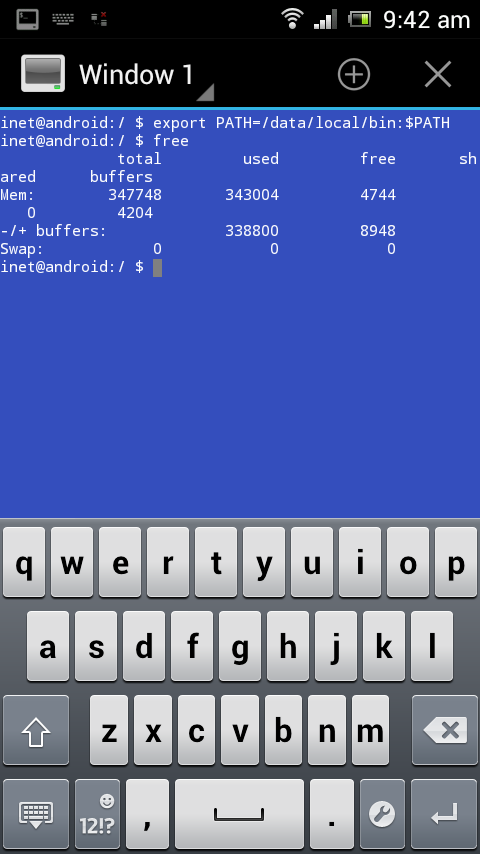
3. open swapper2 go to Setting, Swap size=32 MB, Swappiness=60. (You can Play on the numbers you want I just displayed a Default Swap Settings.)
Go Advanced preferences check "Recreate swap file" and "Reformat swap" then exit...
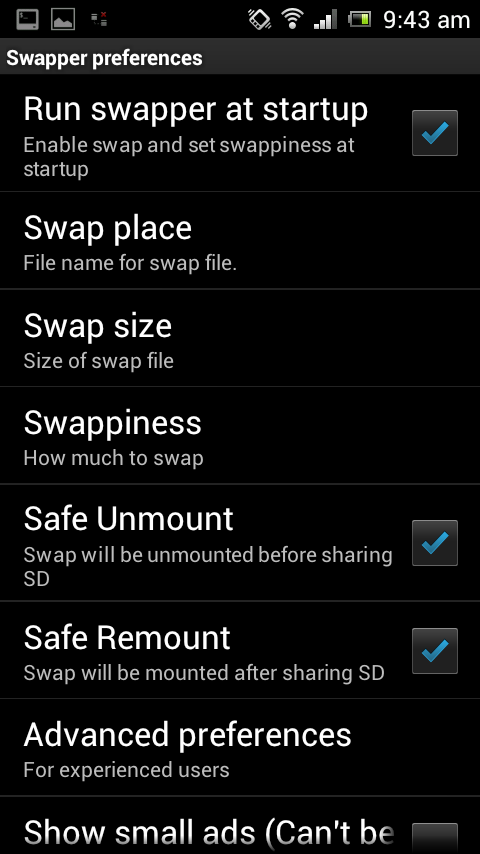
4. Open Swapper2 click ON it will show some Fail.
Just wait for few secs or mins and it will continue. If not, Click the ON again.
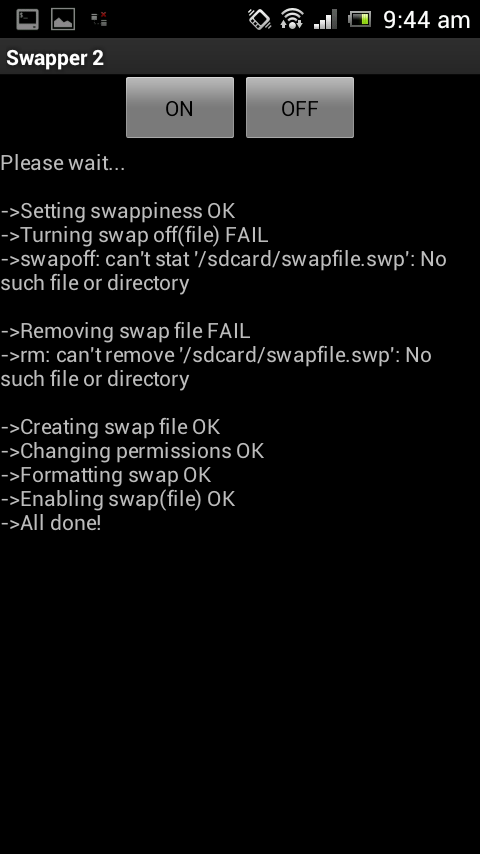
5. Go to terminal emulator type free and you will see that the "0" has been replaced.
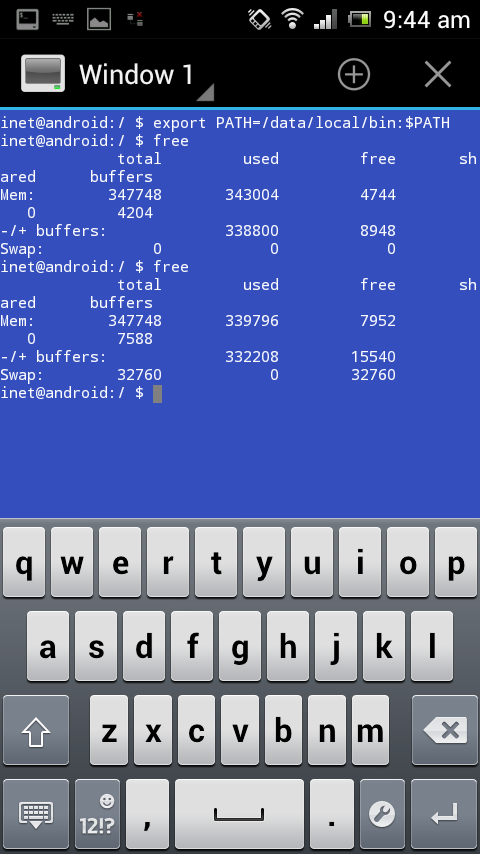
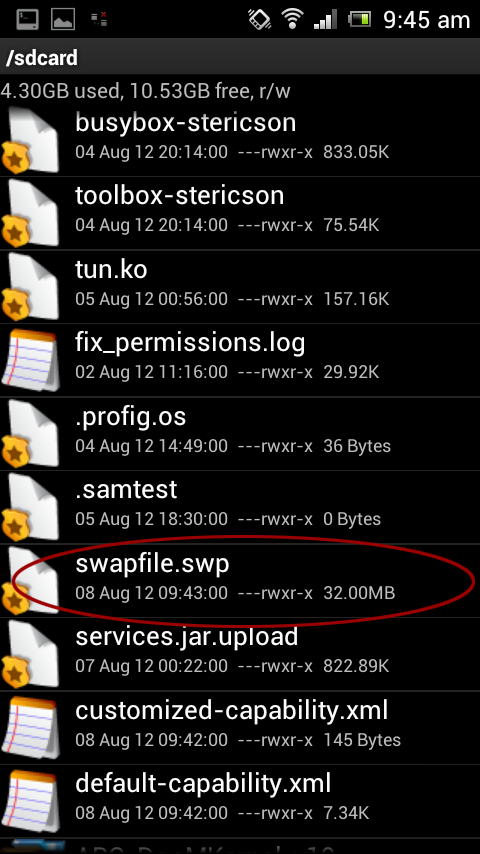
Hit thanks if you think I helped.
No comments:
Post a Comment